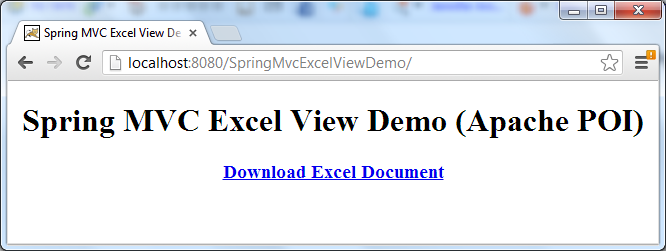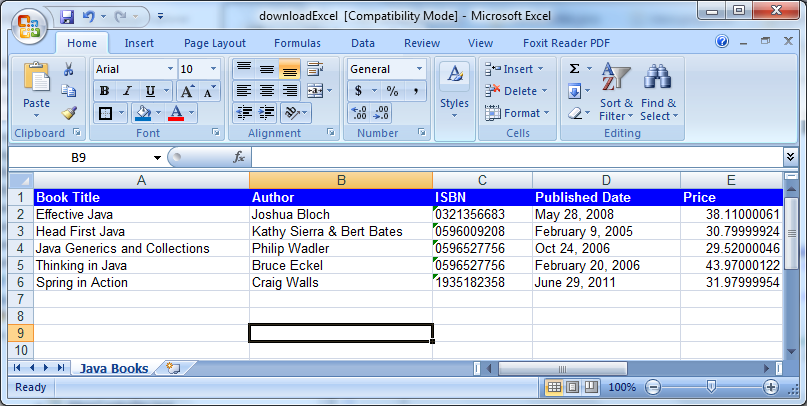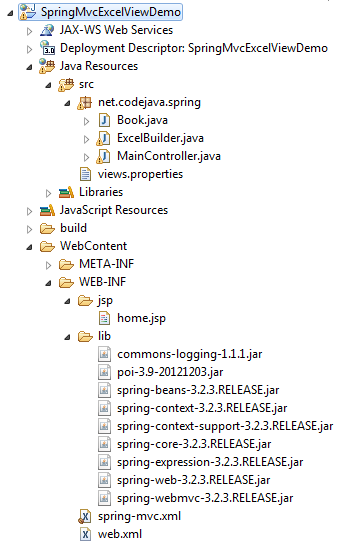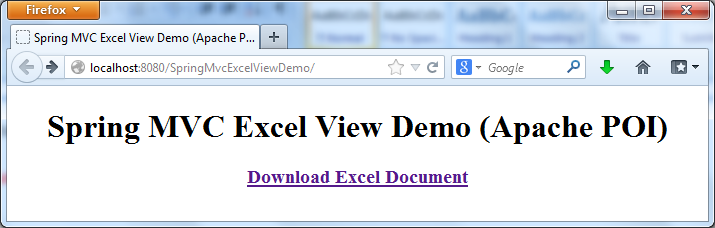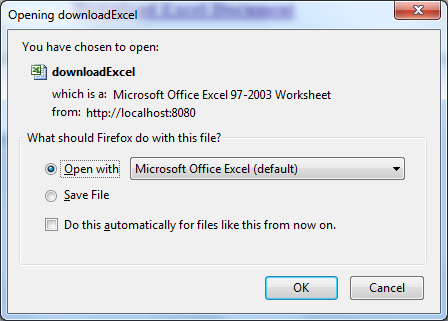1. CloudFront
CloudFront는 정적, 동적 컨텐츠를 빠르게 응답하기 위한 캐시 기능을 제공하는 CDN 서비스입니다.
캐싱을 지원하기 때문에 S3에 저장된 컨텐츠를 직접 접근하지 않아도 됩니다.
따라서 S3의 비용이 감소하며, 더 빠른 응답을 지원하므로 꼭 함께 적용해주는 것이 좋습니다.
2. 퍼블리싱
src/main/resources/templates/gallery.html
<body>
<h1>파일 업로드</h1> <hr>
<form th:action="@{/gallery}" method="post" enctype="multipart/form-data">
제목 : <input type="text" name="title"> <br>
파일 : <input type="file" name="file"> <br>
<button>등록하기</button>
</form>
<hr>
<div th:each="gallery : ${galleryList}">
<div style="margin-bottom: 30px">
<p th:inline="text">제목 : [[${gallery.title}]]</p>
<img th:src="${gallery.imgFullPath}" style="width: 500px; height: 300px;">
</div>
<form th:action="@{/gallery}" method="post" enctype="multipart/form-data">
<input type="hidden" name="id" th:value="${gallery.id}">
<input type="hidden" name="title" th:value="${gallery.title}">
<input type="hidden" name="filePath" th:value="${gallery.filePath}">
파일 : <input type="file" name="file"> <br>
<button>수정하기</button>
</form>
<hr>
</div>
</body>- 기존에 존재하던 gallery.html 파일에 갤러리 정보를 노출하는 영역과 수정 영역을 추가했습니다.
- hidden 값인 id, title, filePath는 이미지 수정시 사용하는 값이므로 같이 넘겨줍니다.
3. 이미지 조회
1] 이미지 조회 - Controller
src/main/java/com/victolee/s3exam/controller/GalleryController.java
@GetMapping("/gallery")
public String dispWrite(Model model) {
List<GalleryDto> galleryDtoList = galleryService.getList();
model.addAttribute("galleryList", galleryDtoList);
return "/gallery";
}- 기존에 존재하던 dispWrite() 메서드를 수정하여, 갤러리 목록을 가져옵니다.
2] 이미지 조회 - S3Service
S3에 이미지를 조회하는 방법으로 AmazonS3Client.getObject() 메서드가 있지만, 이는 S3에 직접 요청하여 객체를 가져옵니다.
여기서는 S3에 직접 접근하는 것이 아닌, CloudFront을 통해 캐싱된 이미지를 가져올 것이므로 해당 메서드를 사용하지 않습니다.
src/main/java/com/victolee/s3exam/service/S3Service.java
public static final String CLOUD_FRONT_DOMAIN_NAME = "dq582wpwqowa9.cloudfront.net";
...
public String upload(MultipartFile file) throws IOException {
String fileName = file.getOriginalFilename();
s3Client.putObject(new PutObjectRequest(bucket, fileName, file.getInputStream(), null)
.withCannedAcl(CannedAccessControlList.PublicRead));
return fileName;
}- 기존에 존재하던 upload() 메서드를 수정합니다.
-
CLOUD_FRONT_DOMAIN_NAME
3] 이미지 조회 - GalleryService
src/main/java/com/victolee/s3exam/service/GalleryService.java
public List<GalleryDto> getList() {
List<GalleryEntity> galleryEntityList = galleryRepository.findAll();
List<GalleryDto> galleryDtoList = new ArrayList<>();
for (GalleryEntity galleryEntity : galleryEntityList) {
galleryDtoList.add(convertEntityToDto(galleryEntity));
}
return galleryDtoList;
}
private GalleryDto convertEntityToDto(GalleryEntity galleryEntity) {
return GalleryDto.builder()
.id(galleryEntity.getId())
.title(galleryEntity.getTitle())
.filePath(galleryEntity.getFilePath())
.imgFullPath("https://" + s3Service.CLOUD_FRONT_DOMAIN_NAME + "/" + galleryEntity.getFilePath())
.build();
}- convertEntityToDto() 메서드는 Controller <--> Service 통신 간에 dto 객체를 사용하기 위해, repository로 부터 얻은 entity 객체를 dto로 변환하는 메서드입니다.
-
.imgFullPath("https://" + s3Service.CLOUD_FRONT_DOMAIN_NAME + "/" + galleryEntity.getFilePath())- 앞에서도 언급했지만 파일을 업로드할 때, 파일명만 DB에 저장하므로 이는 S3 객체의 key 값이 됩니다.
- s3Service에 정의된 상수(CLOUD_FRONT_DOMAIN_NAME)를 불러와서 "CloudFront URL + key"를 조합하여 이미지 full path를 dto에 정의합니다.
-
4] 이미지 조회 - GalleryDto
src/main/java/com/victolee/s3exam/dto/GalleryDto.java
private String imgFullPath;
...
@Builder
public GalleryDto(Long id, String title, String filePath, String imgFullPath) {
this.id = id;
this.title = title;
this.filePath = filePath;
this.imgFullPath = imgFullPath;
}- 멤버 변수 imgFullPath를 추가하고, 빌더에도 정의해줍니다.
6] 이미지 조회 - GalleryRepository
src/main/java/com/victolee/s3exam/domain/repository/GalleryRepository.java
public interface GalleryRepository extends JpaRepository<GalleryEntity, Long> {
@Override
List<GalleryEntity> findAll();
}
5] 이미지 조회 - 테스트

이미지를 업로드하고 개발자도구로 src 애트리뷰트를 확인해보면 CloudFront URL로부터 이미지를 가져온 것을 확인할 수 있습니다.

"개발자 도구 - Network" 탭에서 Response Headers 정보를 살펴보면 cloudfront에서 Cache가 Hit된 것을 확인할 수 있습니다.
4. 이미지 수정/삭제
이미지 수정은 업로드와 마찬가지로 putObject() 메서드를 사용하여 객체를 수정합니다.
따라서 아무런 코드를 수정하지 않고 S3 이미지를 수정할 수 있습니다.
그런데 파일명이 같은 이미지를 수정했을 경우, S3에는 정상적으로 수정된 이미지로 업로드가 되지만 CloudFront는 캐시되어 있는 상태이므로 페이지에 새로운 이미지로 반영되지 않습니다.
CloudFront 배포 설정에 따라 캐싱되는 시간에 차이가 있는데, 기본 값은 1일 입니다.
어쨋든 이미지를 수정했음에도 바로 반영이 안되므로 이는 서비스 운영 관점에서 이슈입니다.
따라서 이를 해결하려면 아래의 작업이 필요하며, 그 이유는 다음과 같습니다.
- 고유한 파일명(객체의 key)으로 S3에 업로드
- 업로드 시, 해당 키의 객체가 존재하면 삭제 후 업로드
1] 이미지 수정/삭제 - Controller
src/main/java/com/victolee/s3exam/controller/GalleryController.java
@PostMapping("/gallery")
public String execWrite(GalleryDto galleryDto, MultipartFile file) throws IOException {
String imgPath = s3Service.upload(galleryDto.getFilePath(), file);
...
}- service.upload()를 호출할 때, 기존의 파일명을 파라미터로 전달합니다.
- 이 값은 gallery.html에 hidden 값으로 정의되어 있습니다.
2] 이미지 조회 - S3Service
src/main/java/com/victolee/s3exam/service/S3Service.java
public String upload(String currentFilePath, MultipartFile file) throws IOException {
// 고유한 key 값을 갖기위해 현재 시간을 postfix로 붙여줌
SimpleDateFormat date = new SimpleDateFormat("yyyymmddHHmmss");
String fileName = file.getOriginalFilename() + "-" + date.format(new Date());
// key가 존재하면 기존 파일은 삭제
if ("".equals(currentFilePath) == false && currentFilePath != null) {
boolean isExistObject = s3Client.doesObjectExist(bucket, currentFilePath);
if (isExistObject == true) {
s3Client.deleteObject(bucket, currentFilePath);
}
}
// 파일 업로드
s3Client.putObject(new PutObjectRequest(bucket, fileName, file.getInputStream(), null)
.withCannedAcl(CannedAccessControlList.PublicRead));
return fileName;
}- fileName 변수
-
doesObjectExist() -
putObject()
2] 테스트
1) 기존 파일

2) 수정 업로드

동일한 파일명이지만 다른 그림을 업로드 했을 때, postfix로 인해서 CloudFront의 Cache가 적용되지 않은 것을 확인할 수 있습니다.
DB에도 잘 key값이 잘 반영되었네요.
3) S3에서 delete 되었는지 확인

신규/수정 업로드를 각각 수행했지만, 최종적으로는 마지막에 업로드한 파일만 존재하고 있는 것을 확인할 수 있습니다.
이상으로 Cloud Front를 적용했을 때 S3에 파일 업로드/조회 하는 방법에 대해 알아보았습니다.